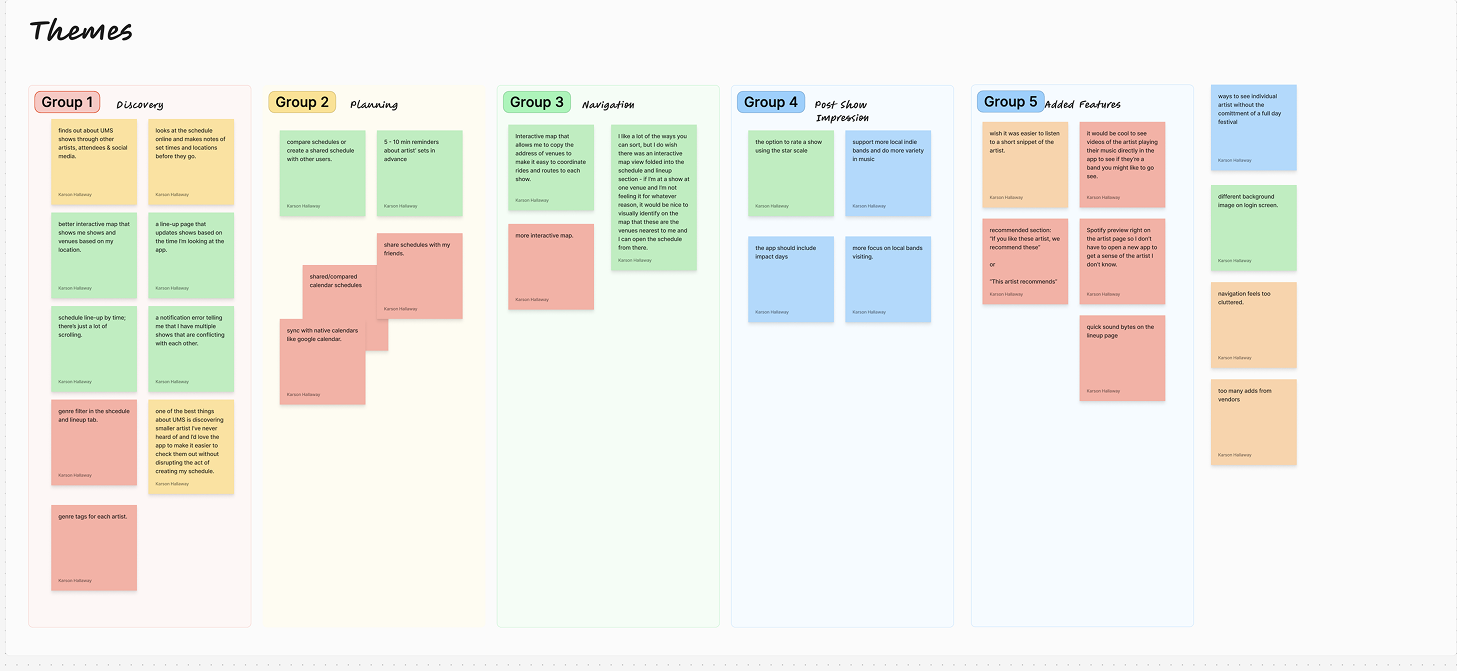UMS App
Redesign
Summary
The Underground Music Showcase (UMS) is an annual multi-day music festival held in Denver, Colorado. It is renowned for featuring over 600 music artist, across numerous venues along South Broadway. With over 30,000 music lovers in attendance I wanted to explore an app redesign that completely puts the user’s festival experience first. So I divided this project into three key phases 1. Empathize, 2. Discovery, and 3. Redesign. Each phase of the project lead me closer a user experience that fosters music exploration for new and returning users.
Key Outcomes
Optimized the UMS festival experience for mobile devices by listening to users, testing new features and implementing solutions to increase usability.
Solutions
Finalized a mobile redesign that streamlines the user’s search flow and festival experience.
My Role
UX Researcher - UX Designer
duration
3 months
Project Tag
personal project
- Empathize
According to Youth on Records and Two-Parts, Co owners of the UMS, an estimated 10,000 people show up for the multi-day festival. I knew I had to understand the user’s journey while they navigate the festival on their mobile devices. To accomplish this I conducted in-person interviews with UMS music lovers to answer three key questions.
What features about the current UMS app do users find frustrating?
What do they really want?
What do they really need?
Research & Key Findings
10 survey responses and 10 Interviews
User Interview & Survey Insights
1. Users want to be able to share their schedules with their friends and be able to plan what music they want to see.
2. Users need an interactive map to easily search for venues and shows based on their location.
3. Users love discovering smaller artist and need easier ways to find and search for them.

“One of the best things about UMS is discovering smaller artist I’ve never heard of and I’d love the app to make it easier to check them out without disrupting the act of creating my schedule.”
“What I really want is to be able to share my schedule with friends so it's easier to coordinate shows, or even be able to create a group schedule we can all collaborate together.”


“I really need is an interactive map that allows me to copy the address of venues to make it easy to coordinate rides and routes to each show.”
“Genre tags would be super helpful as well as a recommended section under each artist.”

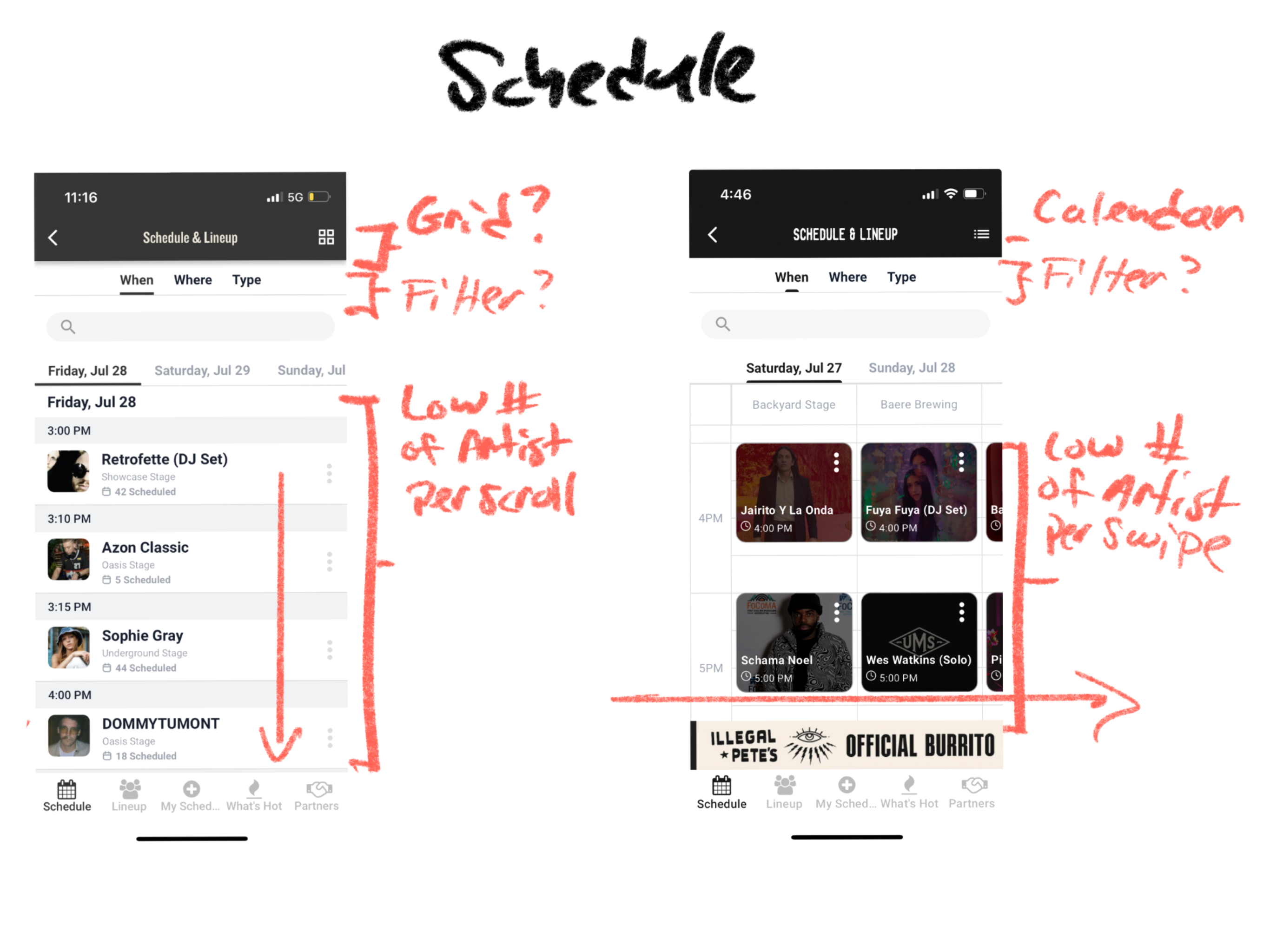

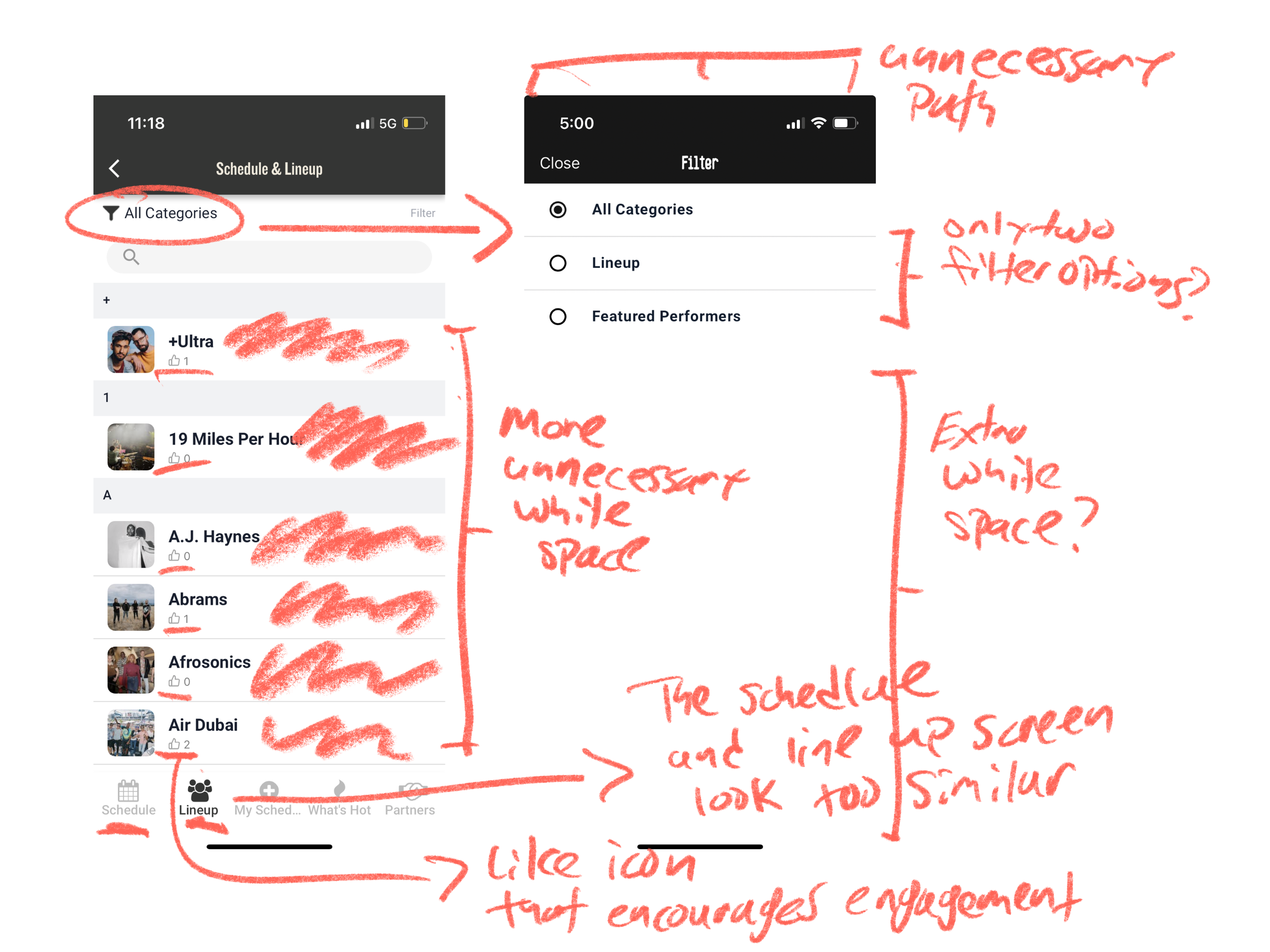
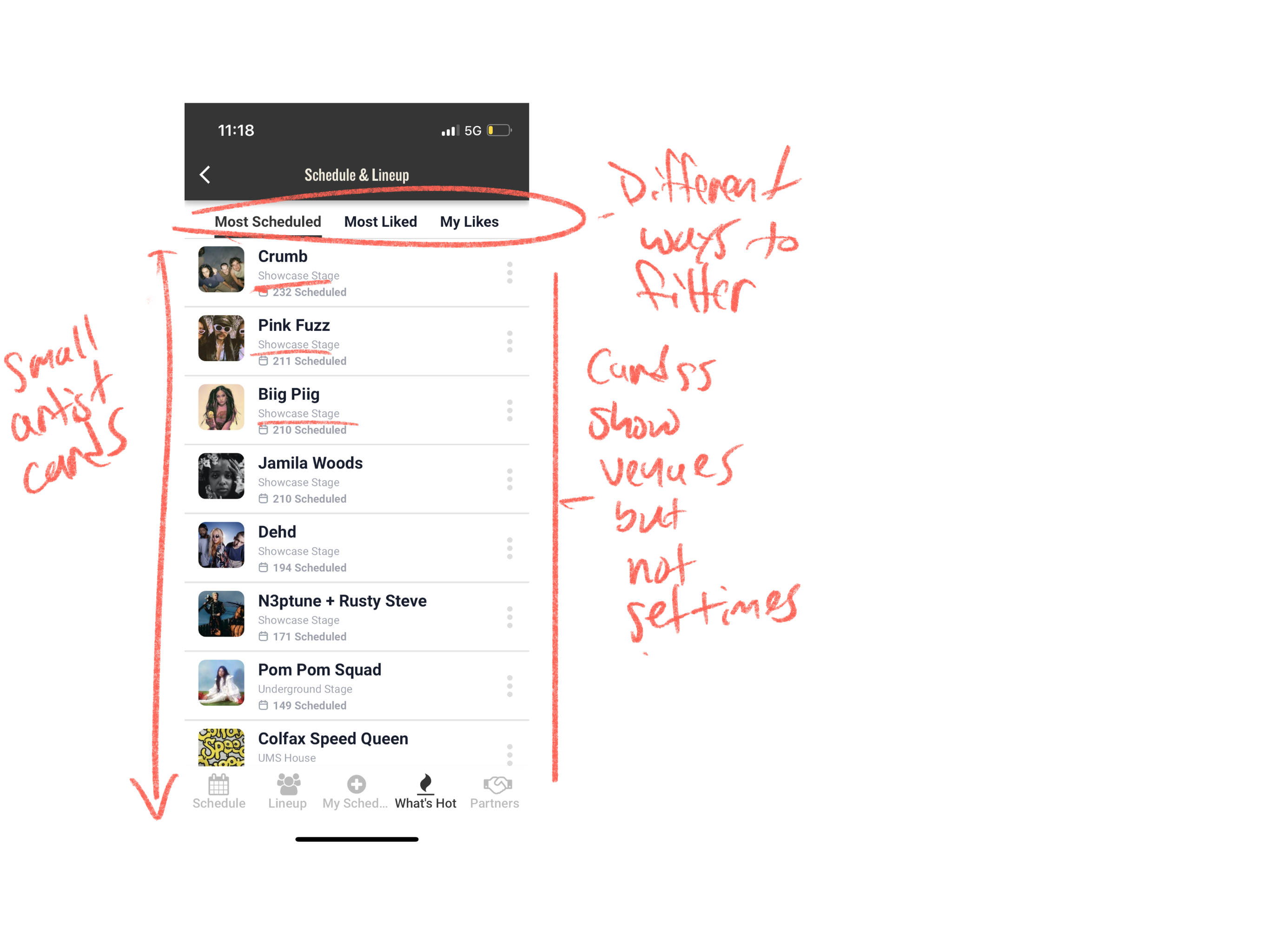
After learning about the needs of my users, I decided to audit the screens form the existing app to help me identify unnecessary UI patterns that align with what user’s are frustrated with.
Audit Key Findings
1. There’s a lot of scrolling for users due to the lack of visible artist per each screen.
2. How users filter can be consolidated into a single design language.
3. The current app experience is too text heavy.
- Discovery
My first step was to understand the core pain points, desires, and needs of our target UMS attendees.
I classified all gathered insights, and grouped them into categories based on user behavior and patterns to establish clear priorities for each key finding. This allowed me to fine tune a user persona, who aligns with 70% of user needs. The needs of this primary persona help will guide all subsequent design decisions.
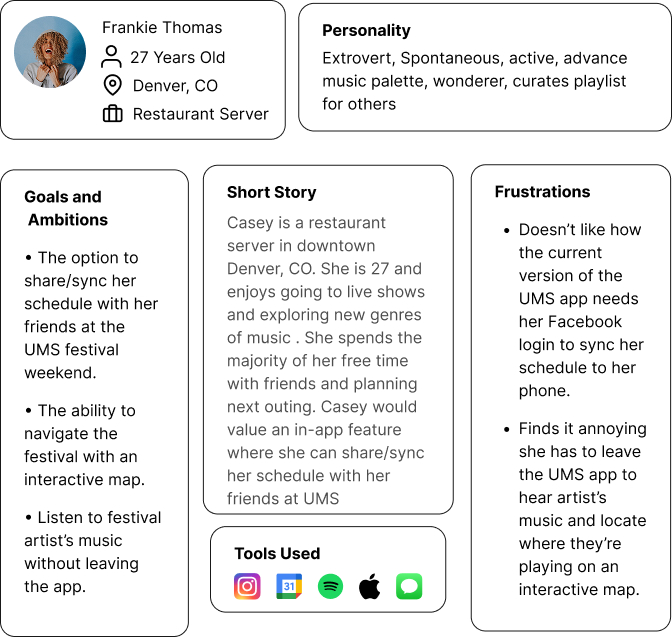
Secondary Research
Affinity Maps, User Journey, and Experience Flows
I found that there were 4 main themes or behaviors users were experiencing in their existing journey with the current app. They are 1. Discovery, 2. Planning, 3, Navigation, and 4 Post-Show Impressions.
Three key things I did in this stage:
- Used affinity maps to organize all my research into themed buckets so that I may understand my user functional and perceptual patterns.
- Wrote the plot of a user journey based on shared experiences attendees have had at UMS while navigating the mobile app, so that I may understand their frustrations and goal expectations.
- Organized my insights in a way that guides future design decisions.
Affinity Map Insights
- in general, users are using the app leading up to UMS to explore and find bands and venues they like
- users need intuitive tools to make discovery easier without disrupting the festival experience
- users want to be able browse but search for specific artist quickly and easily
Journey Map Insights
- users expect to use the app, not only in the discovery pre-festival phase but through out the festival experience
- users will use the app to recall what artist they seen and what performances are next
- users will use the app as their personal guide to navigate festival weekend
Key Takeaways
- tools to enhance the user’s experience not take away from it
- features to search and explore new artist and venues
- features to save and personalize one’s app experience
Design
UMS was quickly approaching for the summer of 2025, and if I wanted to test the app at this year’s festival I needed to start designing soon.
Objectives
- Prioritizing the user’s onboarding experience at first open.
- Design principle screens for each stage of the user flow based on research interviews
- Conduct usability test and iterate on V1 designs asap.
Design Goals
- Designed the principle screens based of research, information architecture, and primary persona.
- Conceptualized principle screens.
- Tested a V1 prototype.
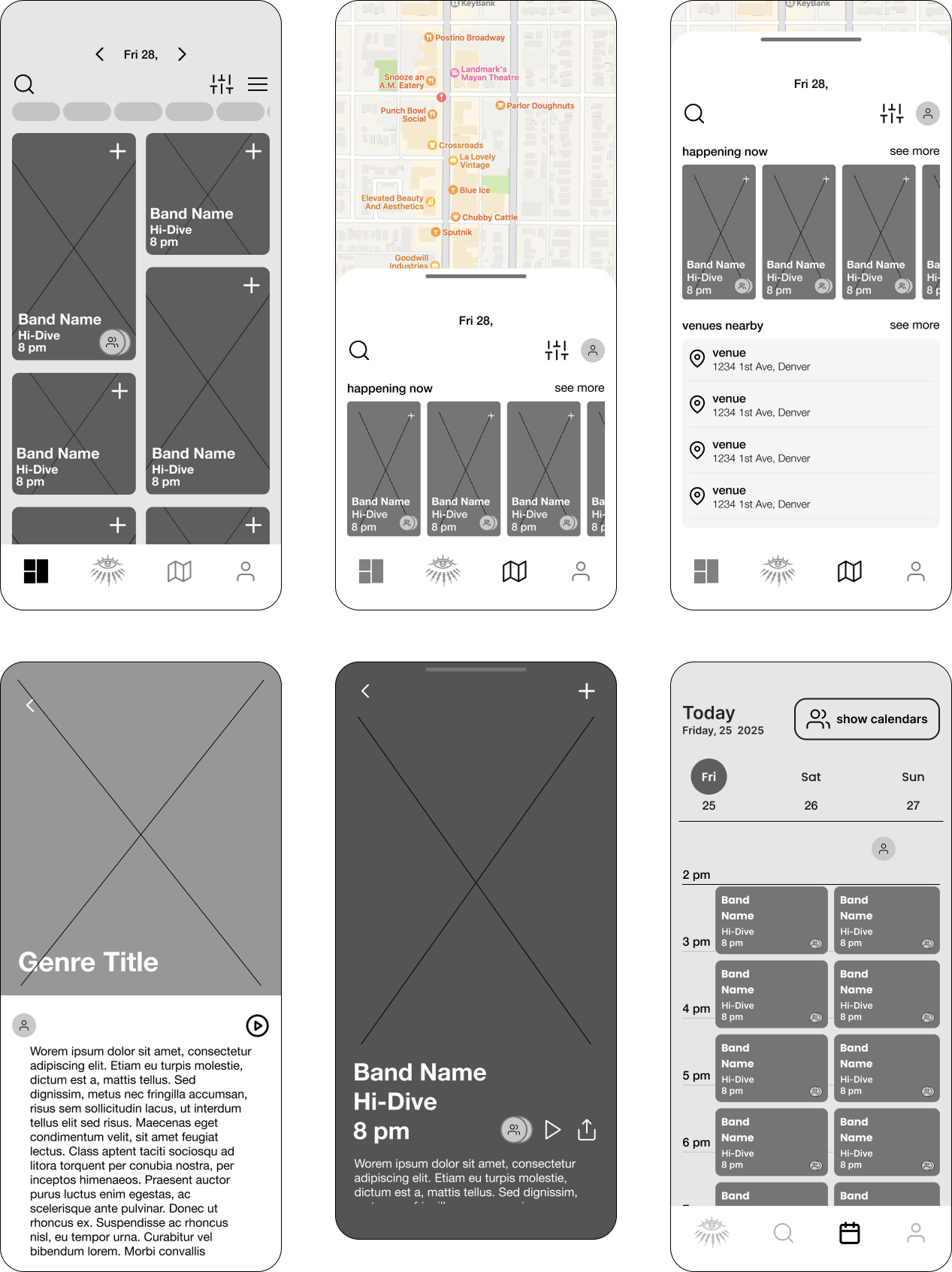
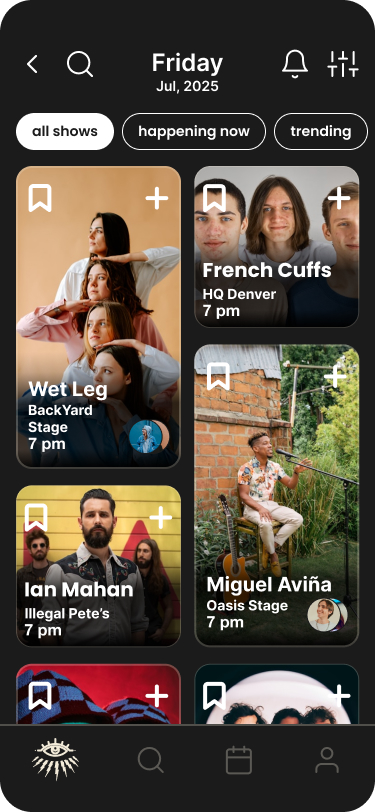

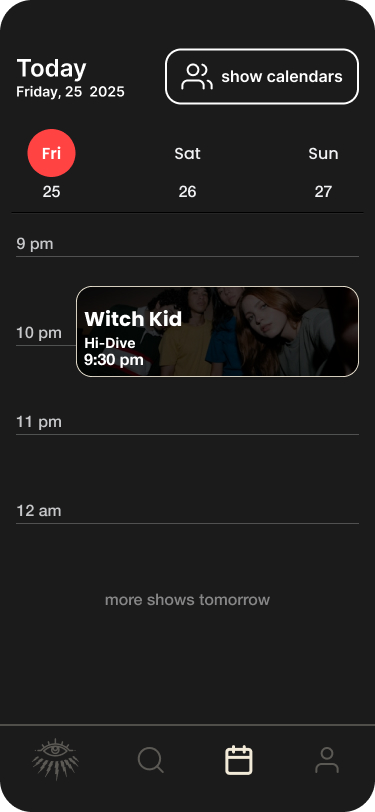
Usability Testing
Tested V1 with 5 participants, all who have attend UMS in recent years in a series of moderated usability testing sessions and found three emerging problem areas in the initial design.
- Most users want the UI of the map to show them location pins for what they are looking for and what venues are associated with UMS.
- Users need the show calendar button to give them visual feedback by displaying a loading animation for them to know the requested calendar is being processed.
- In general, users wanted to search for the band in task 1 right away by clicking the search icon. While all participants were able to navigate with ease all user’s expressed they would use the search field feature heavily.

9:41
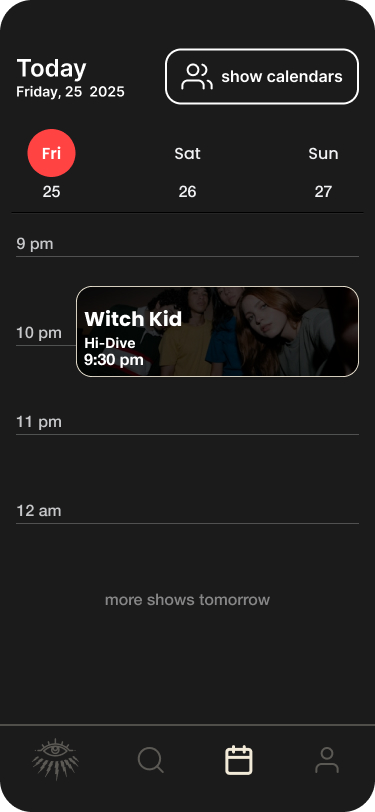
9:41
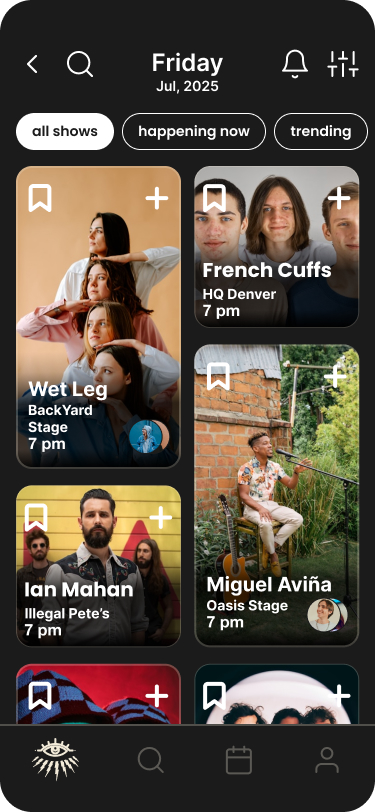
9:41
- Final Redesign
Met users needs in the final design by improving three key areas.
- Search Experience
I imported my design library into Figma Make to prototype what a search experience would like at any point in the user’s journey.
Average time to find and schedule an artist decreased by 30%.
- Map Exploration
Users wanted to see at a glance what venues and stages were associated with UMS. So I updated the map page with UMS specific location pins. This feature helped reduce friction from 40% - 20%.
- Shared Calendar Feedback
Updated the add shared calendar feature with a loading wheel to provide visual feedback to users while the UI loads a shared calendar.

Next Steps
- Make edge cases for different user experiences.
- Use AI to scale designs based on various user personas.
UMS App Redesign
Summary
The Underground Music Showcase (UMS) is an annual multi-day music festival held in Denver, Colorado. It is renowned for featuring over 600 music artist, across numerous venues along South Broadway. With over 30,000 music lovers in attendance I wanted to explore an app redesign that completely puts the user’s festival experience first. So I divided this project into three key phases 1. Empathize, 2. Discovery, and 3. Redesign. Each phase of the project lead me closer a user experience that fosters music exploration for new and returning users.
Key Outcomes
Optimized the UMS festival experience for mobile devices by listening to users, testing new features and implementing solutions to increase usability.
Solutions
Finalized a mobile redesign that streamlines the user’s search flow and festival experience.
My Role
UX Researcher - UX Designer
duration
3 months
Project Tag
personal project
1.Empathize
According to Youth on Records and Two-Parts, Co owners of the UMS, an estimated 10,000 people show up for the multi-day festival. I knew I had to understand the user’s journey while they navigate the festival on their mobile devices. To accomplish this I conducted in-person interviews with UMS music lovers to answer three key questions.
What features about the current UMS app do users find frustrating?
What do they really want?
What do they really need?
Research & Key Findings
10 survey responses and 10 Interviews

User Interview & Survey Insights
1. Users want to be able to share their schedules with their friends and be able to plan what music they want to see.
2. Users need an interactive map to easily search for venues and shows based on their location.
3. Users love discovering smaller artist and need easier ways to find and search for them.

“One of the best things about UMS is discovering smaller artist I’ve never heard of and I’d love the app to make it easier to check them out without disrupting the act of creating my schedule.”
“What I really want is to be able to share my schedule with friends so it's easier to coordinate shows, or even be able to create a group schedule we can all collaborate together.”


“I really need is an interactive map that allows me to copy the address of venues to make it easy to coordinate rides and routes to each show.”
“Genre tags would be super helpful as well as a recommended section under each artist.”

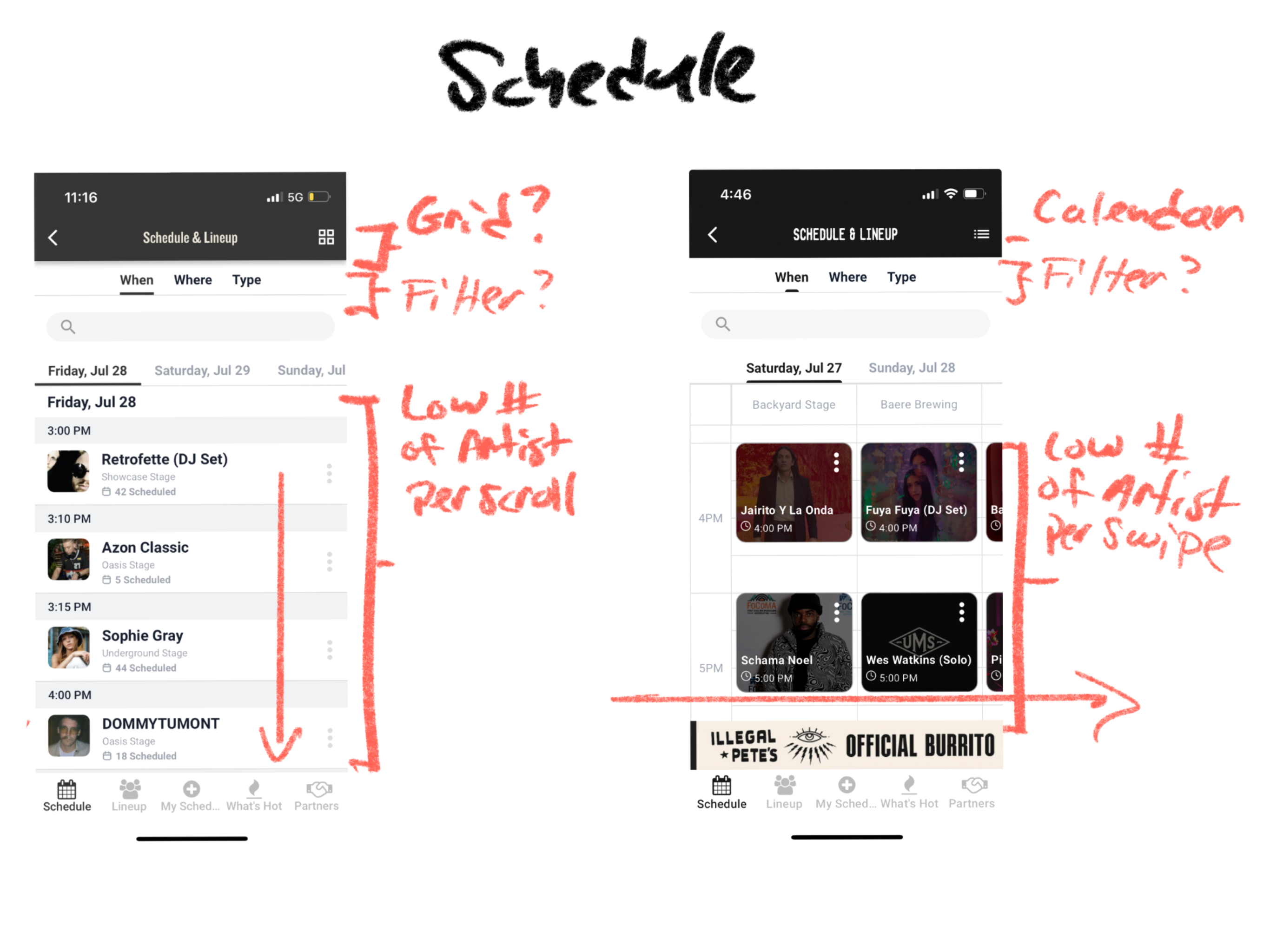

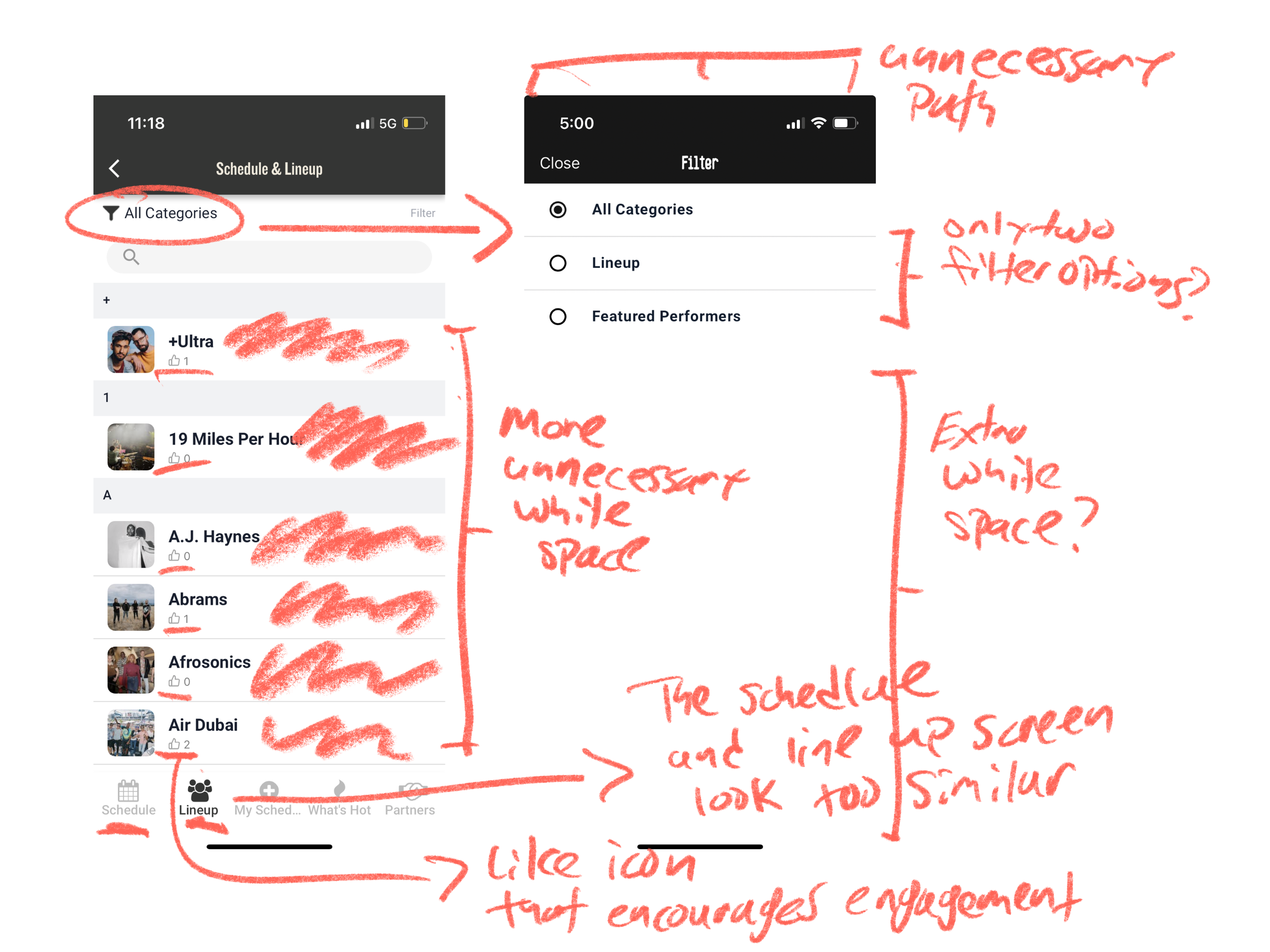
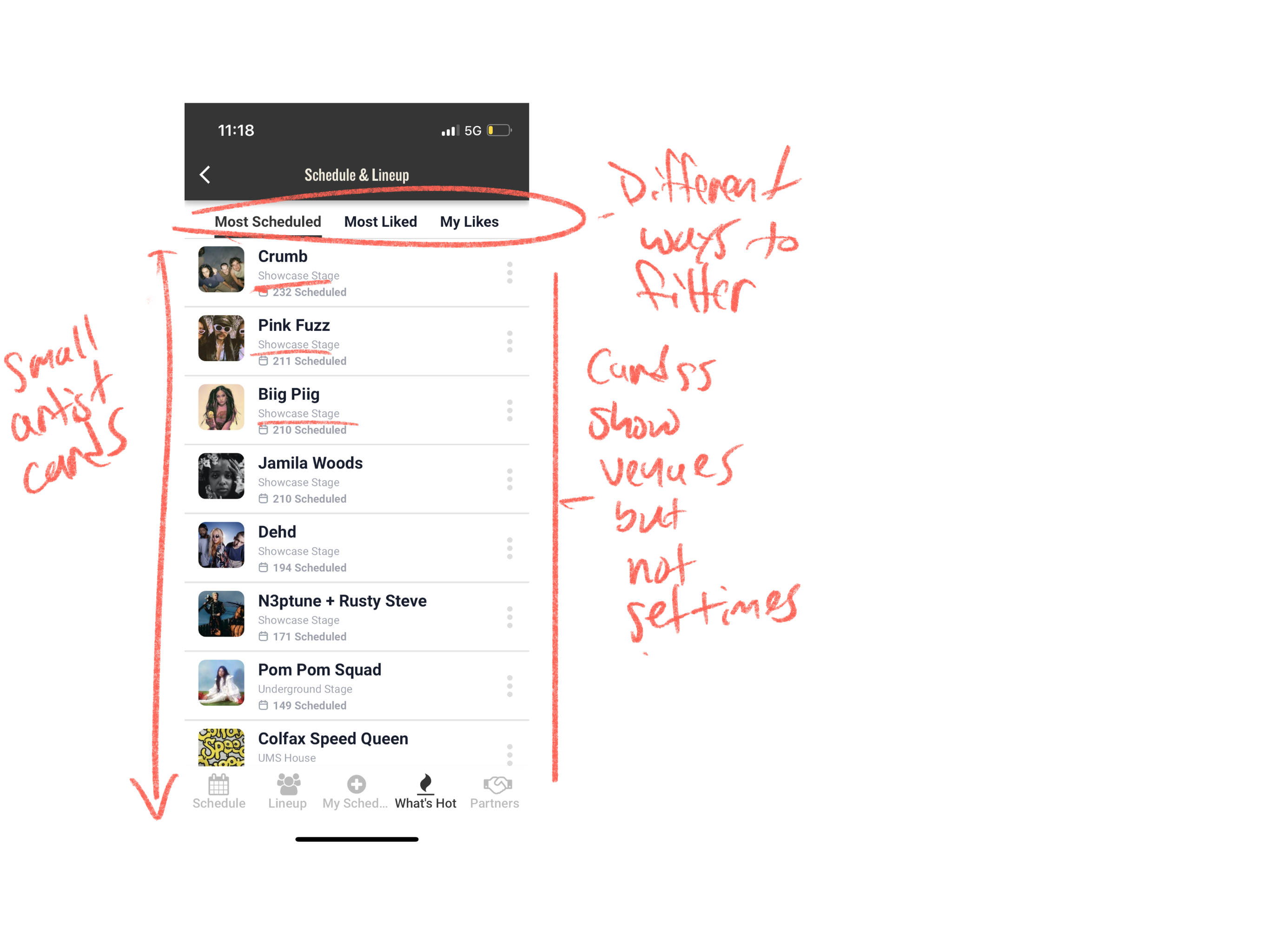
After learning about the needs of my users, I decided to audit the screens form the existing app to help me identify unnecessary UI patterns that align with what user’s are frustrated with.
Audit Key Findings
1. There’s a lot of scrolling for users due to the lack of visible artist per each screen.
2. How users filter can be consolidated into a single design language.
3. The current app experience is too text heavy.
- Discovery
My first step was to understand the core pain points, desires, and needs of our target UMS attendees.
I classified all gathered insights, and grouped them into categories based on user behavior and patterns to establish clear priorities for each key finding. This allowed me to fine tune a user persona, who aligns with 70% of user needs. The needs of this primary persona help will guide all subsequent design decisions.
Tools Used
Frustrations
- Doesn’t like how the current version of the UMS app needs her Facebook login to sync her schedule to her phone.
- Finds it annoying she has to leave the UMS app to hear artist’s music and locate where they’re playing on an interactive map.
Goals and
Ambitions
• The option to share/sync her schedule with her friends at the UMS festival weekend.
• The ability to navigate the festival with an interactive map.
• Listen to festival artist’s music without leaving the app.

Frankie Thomas
27 Years Old
Denver, CO
Restaurant Server
Short Story
Casey is a restaurant server in downtown Denver, CO. She is 27 and enjoys going to live shows and exploring new genres of music . She spends the majority of her free time with friends and planning next outing. Casey would value an in-app feature where she can share/sync her schedule with her friends at UMS
Personality
Extrovert, Spontaneous, active, advance music palette, wonderer, curates playlist for others
Secondary Research
Affinity Maps, User Journey, and Experience Flows
I found that there were 4 main themes or behaviors users were experiencing in their existing journey with the current app. They are 1. Discovery, 2. Planning, 3, Navigation, and 4 Post-Show Impressions.
Three key things I did in this stage:
- Used affinity maps to organize all my research into themed buckets so that I may understand my user functional and perceptual patterns.
- Wrote the plot of a user journey based on shared experiences attendees have had at UMS while navigating the mobile app, so that I may understand their frustrations and goal expectations.
- Organized my insights in a way that guides future design decisions.
Discovery
“So this is my first year living in Denver and I’m so excited to check out UMS. Now that I got my ticket, it’s time to check out what bands are playing where. I’ll open the app and check out the line up.”
Planning
“Cool, there’s a couple bands I know I want to see this weekend, I’m going to save them and add a couple to my calendar so I won’t forget to see them live! Oh, sh*t, can’t forget the band Witch Kid. They’re playing on Friday at the Hi-Dive, let me add them to my calendar real quick. I know Jennifer is going to be at UMS on Friday too, let me see if she has anything on her schedule that we can see together.”
Navigation
“It’s Friday and UMS is finally here! Jennifer and I are going to meet at the Hi-Dive first to see what’s band is playing there and then we’ll moisey around to other shows for a bit. I’m going to send her the Hi-Dive address so she knows where to meet me.”
Post-Show High
Wow, Witch Kid was so amazing to hear live! I Can’t believe I’m just now hearing about them. I’m going to bookmark them in the app so I can check out their Spotify later!b Let’s go find more new music!!!
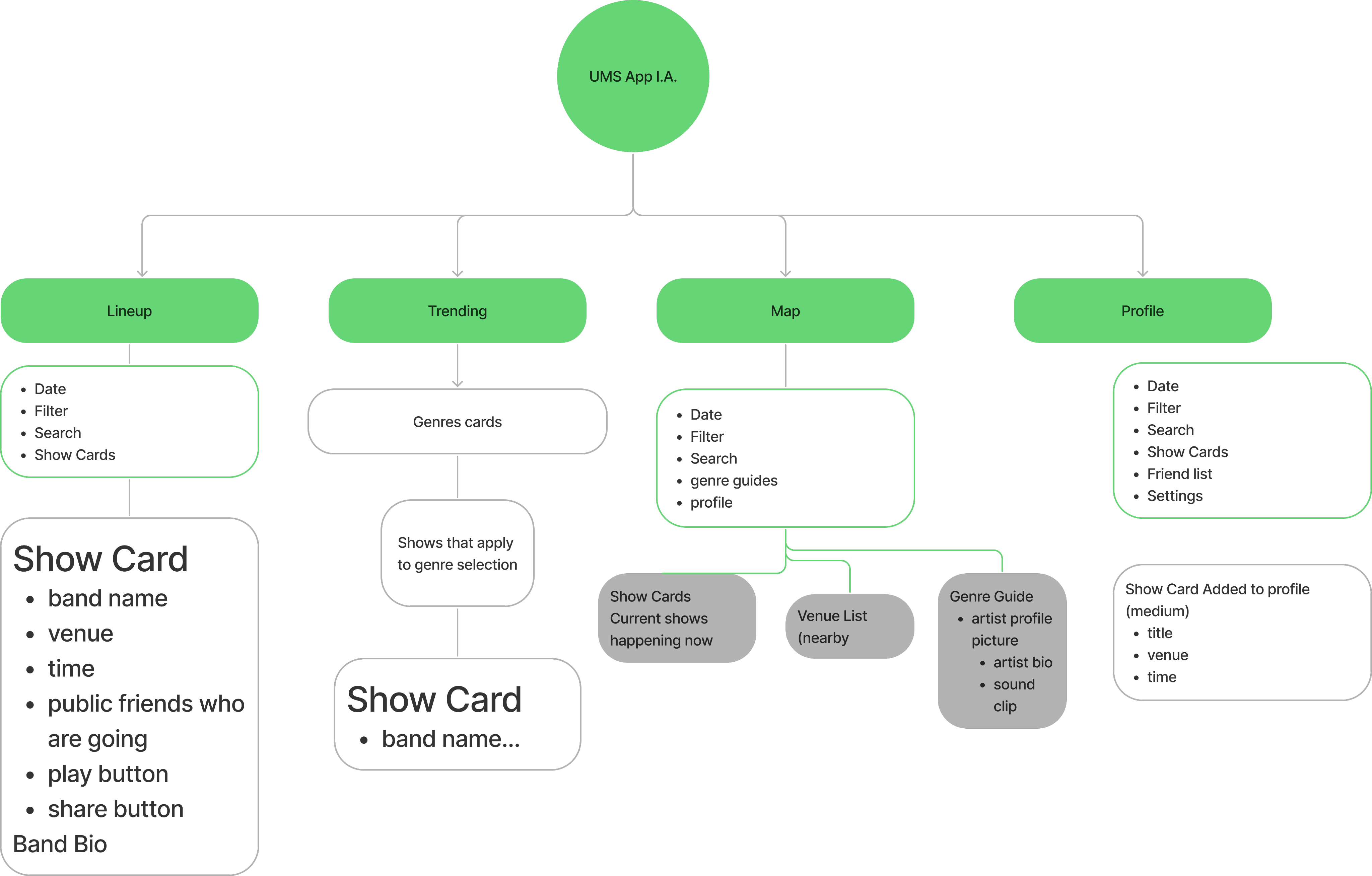
Affinity Map Insights
- in general, users are using the app leading up to UMS to explore and find bands and venues they like
- users need intuitive tools to make discovery easier without disrupting the festival experience
- users want to be able browse but search for specific artist quickly and easily
Journey Map Insights
- users expect to use the app, not only in the discovery pre-festival phase but through out the festival experience
- users will use the app to recall what artist they seen and what performances are next
- users will use the app as their personal guide to navigate festival weekend
Key Takeaways
- tools to enhance the user’s experience not take away from it
- features to search and explore new artist and venues
- features to save and personalize one’s app experience
Design
UMS was quickly approaching for the summer of 2025, and if I wanted to test the app at this year’s festival I needed to start designing soon.
Objectives
- Prioritizing the user’s onboarding experience at first open.
- Design principle screens for each stage of the user flow based on research interviews
- Conduct usability test and iterate on V1 designs asap.
Design Goals
- Designed the principle screens based of research, information architecture, and primary persona.
- Conceptualized principle screens.
- Tested a V1 prototype.
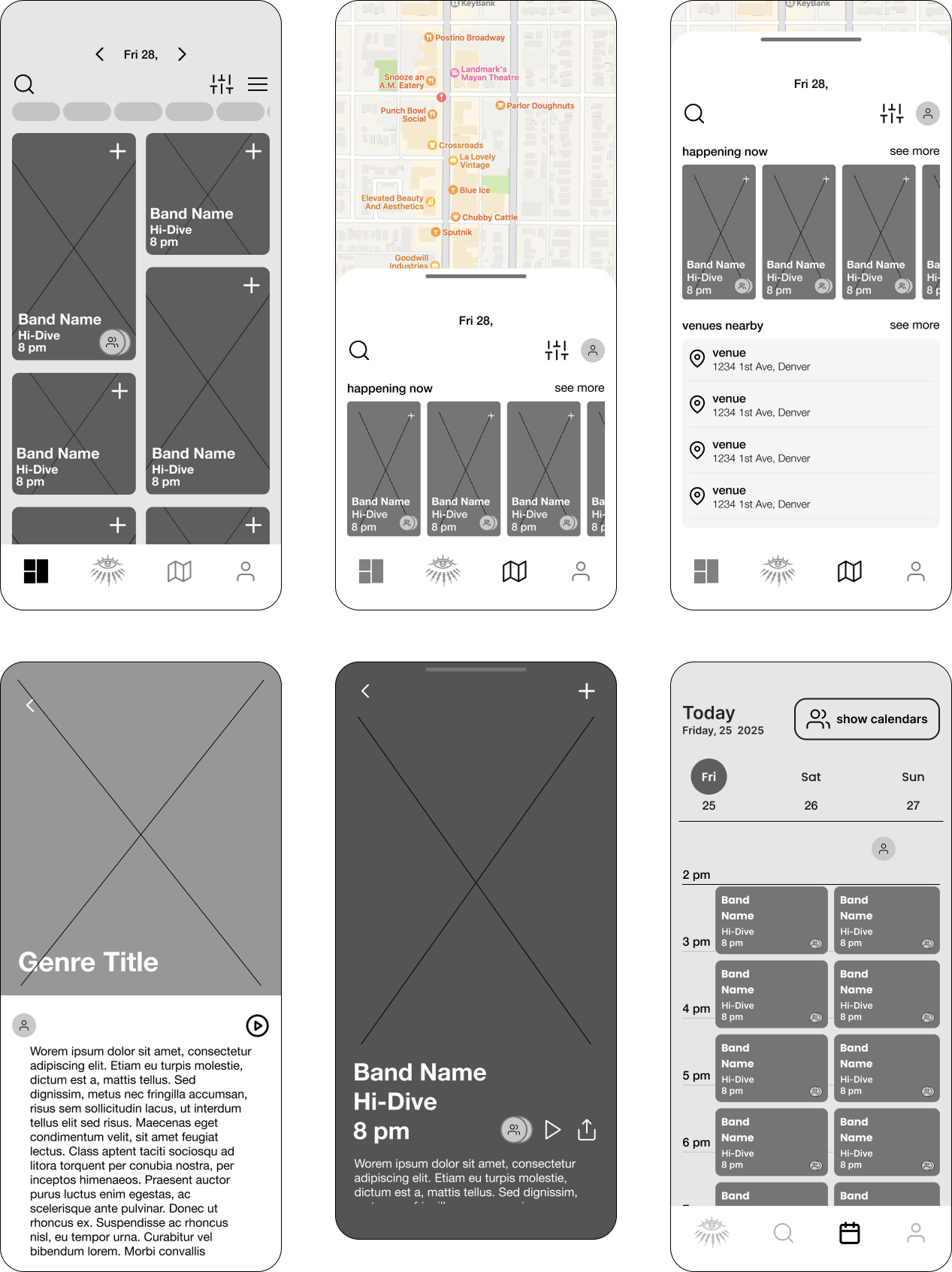
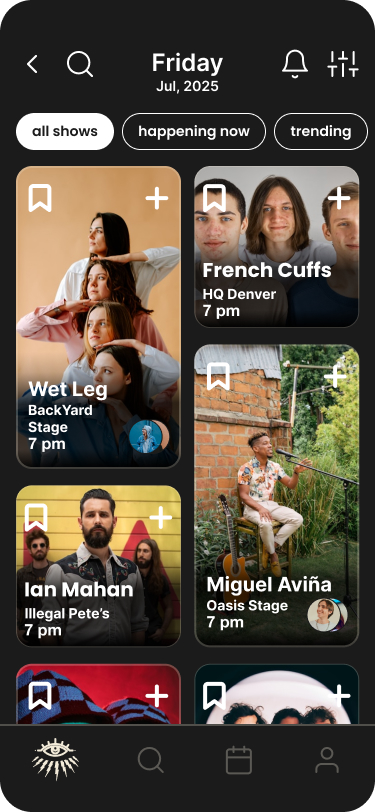

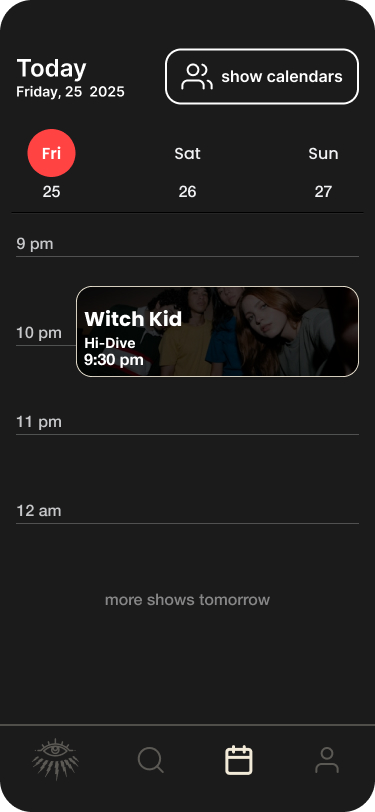
Usability Testing
Tested V1 with 5 participants, all who have attend UMS in recent years in a series of moderated usability testing sessions and found three emerging problem areas in the initial design.
- Most users want the UI of the map to show them location pins for what they are looking for and what venues are associated with UMS.
- Users need the show calendar button to give them visual feedback by displaying a loading animation for them to know the requested calendar is being processed.
- In general, users wanted to search for the band in task 1 right away by clicking the search icon. While all participants were able to navigate with ease all user’s expressed they would use the search field feature heavily.

9:41
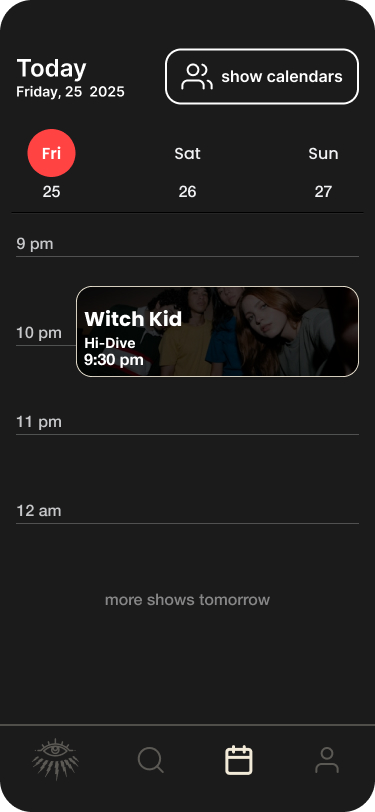
9:41
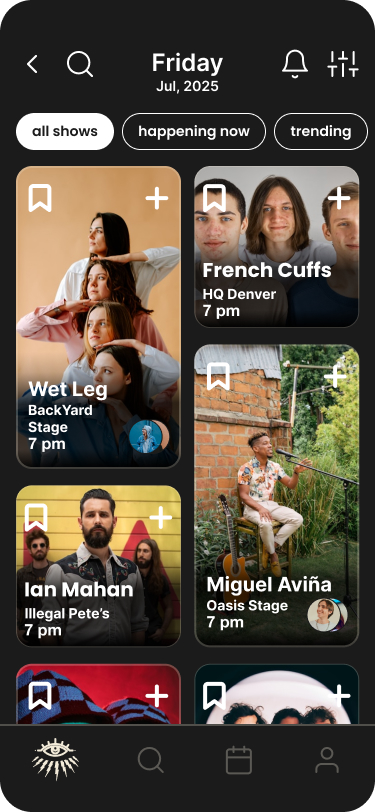
9:41
- Final Redesign
Met users needs in the final design by improving three key areas.
- Search Experience
I imported my design library into Figma Make to prototype what a search experience would like at any point in the user’s journey.
Average time to find and schedule an artist decreased by 30%.
- Map Exploration
Users wanted to see at a glance what venues and stages were associated with UMS. So I updated the map page with UMS specific location pins. This feature helped reduce friction from 40% - 20%.
- Shared Calendar Feedback
Updated the add shared calendar feature with a loading wheel to provide visual feedback to users while the UI loads a shared calendar.

Next Steps
- Make edge cases for different user experiences.
- Use AI to scale designs based on various user personas.
Reach me at:
karsonhallaway@gmail.com
Work
Toto: Dog Walking App
UMS App Redesign
UMS App Redesign
Summary
The Underground Music Showcase (UMS) is an annual multi-day music festival held in Denver, Colorado. It is renowned for featuring over 600 music artist, across numerous venues along South Broadway. With over 30,000 music lovers in attendance I wanted to explore an app redesign that completely puts the user’s festival experience first. So I divided this project into three key phases 1. Empathize, 2. Discovery, and 3. Redesign. Each phase of the project lead me closer a user experience that fosters music exploration for new and returning users.
Key Outcomes
Optimized the UMS festival experience for mobile devices by listening to users, testing new features and implementing solutions to increase usability.
Solutions
Finalized a mobile redesign that streamlines the user’s search flow and festival experience.
My Role
UX Researcher - UX Designer
duration
3 months
Project Tag
personal project
- Empathize
According to Youth on Records and Two-Parts, Co owners of the UMS, an estimated 10,000 people show up for the multi-day festival. I knew I had to understand the user’s journey while they navigate the festival on their mobile devices. To accomplish this I conducted in-person interviews with UMS music lovers to answer three key questions.
What features about the current UMS app do users find frustrating?
What do they really want?
What do they really need?
Research & Key Findings
10 survey responses and 10 Interviews

User Interview & Survey Insights
1. Users want to be able to share their schedules with their friends and be able to plan what music they want to see.
2. Users need an interactive map to easily search for venues and shows based on their location.
3. Users love discovering smaller artist and need easier ways to find and search for them.

“One of the best things about UMS is discovering smaller artist I’ve never heard of and I’d love the app to make it easier to check them out without disrupting the act of creating my schedule.”
“What I really want is to be able to share my schedule with friends so it's easier to coordinate shows, or even be able to create a group schedule we can all collaborate together.”


“I really need is an interactive map that allows me to copy the address of venues to make it easy to coordinate rides and routes to each show.”
“Genre tags would be super helpful as well as a recommended section under each artist.”

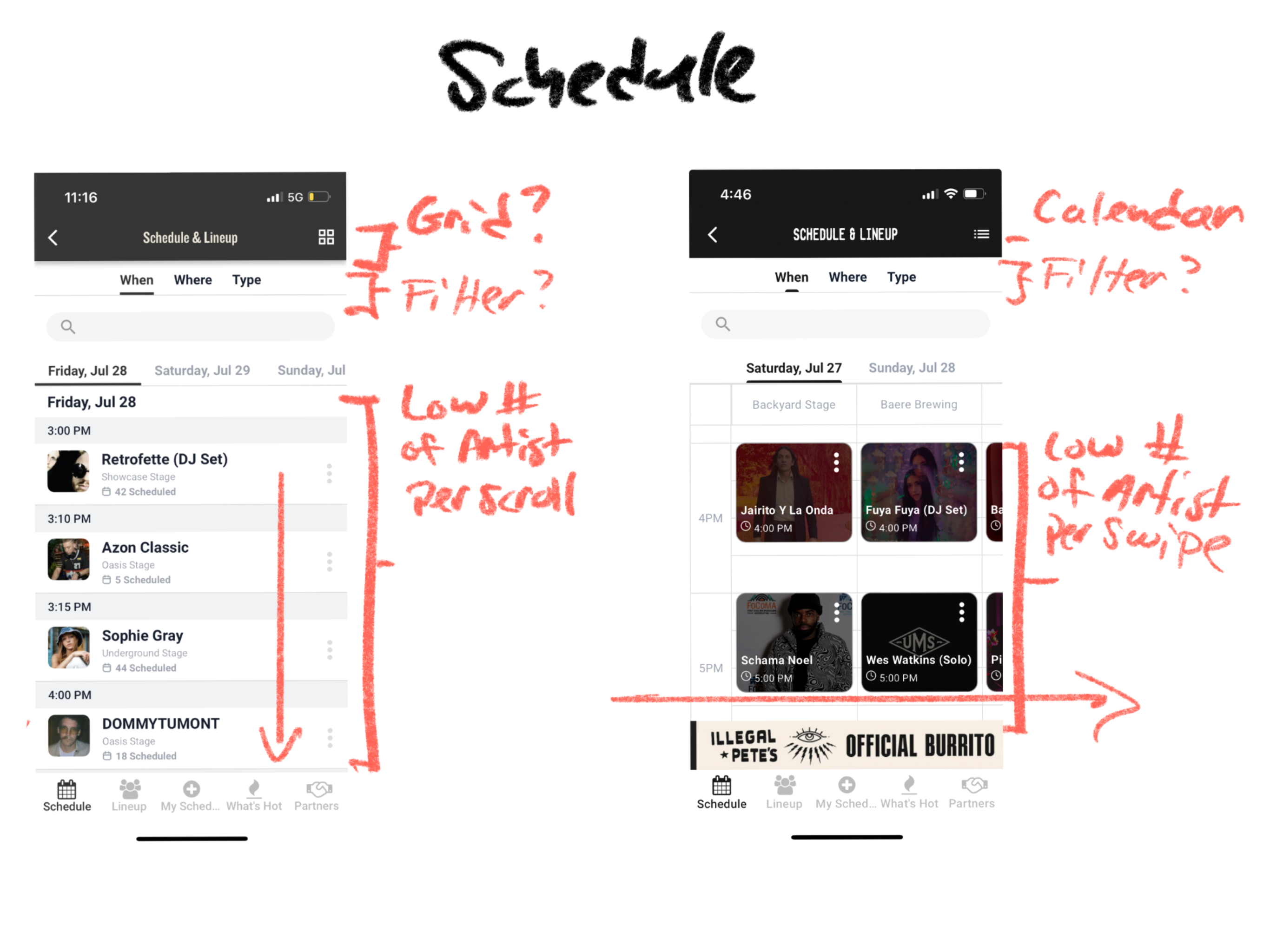

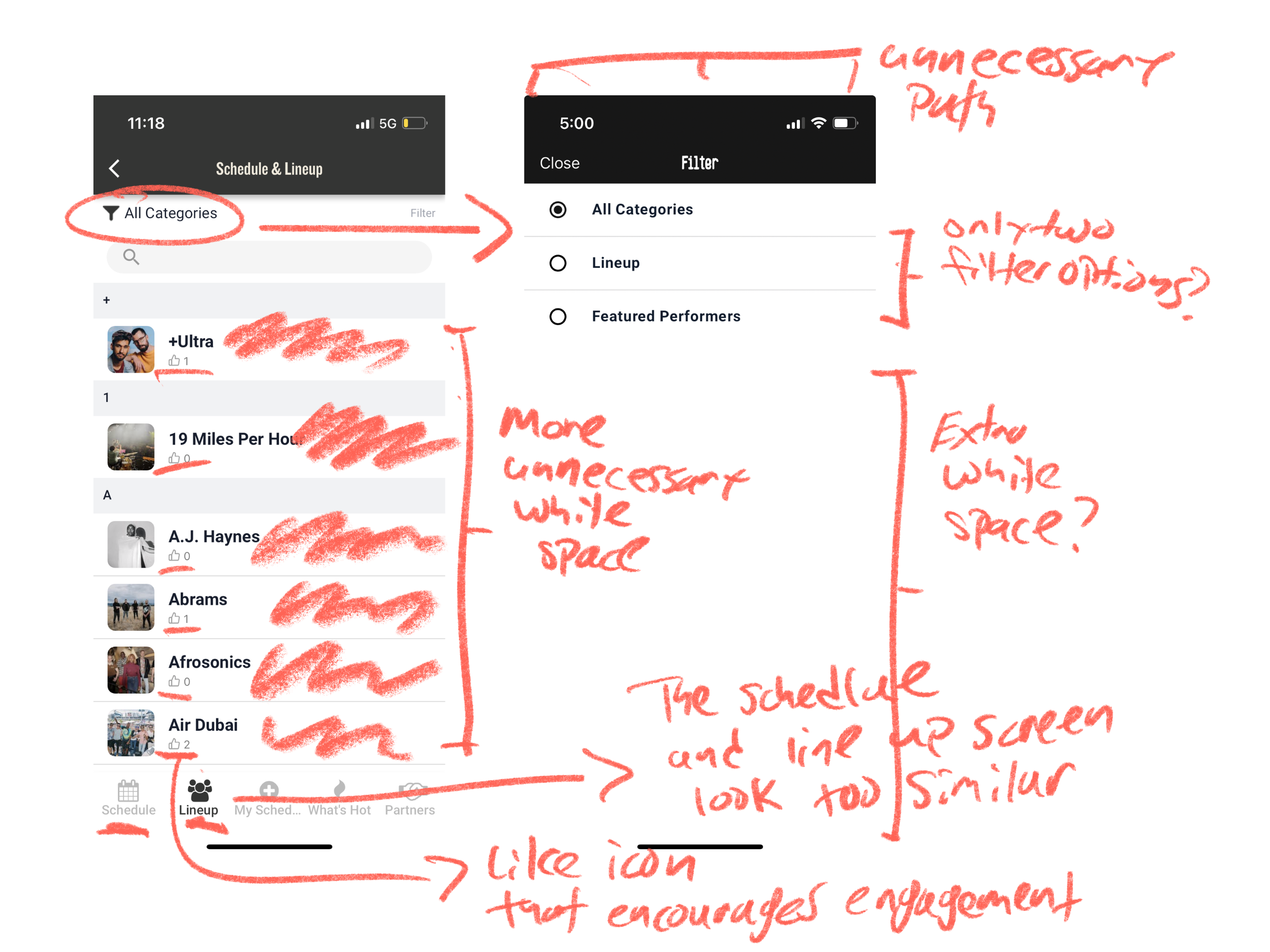
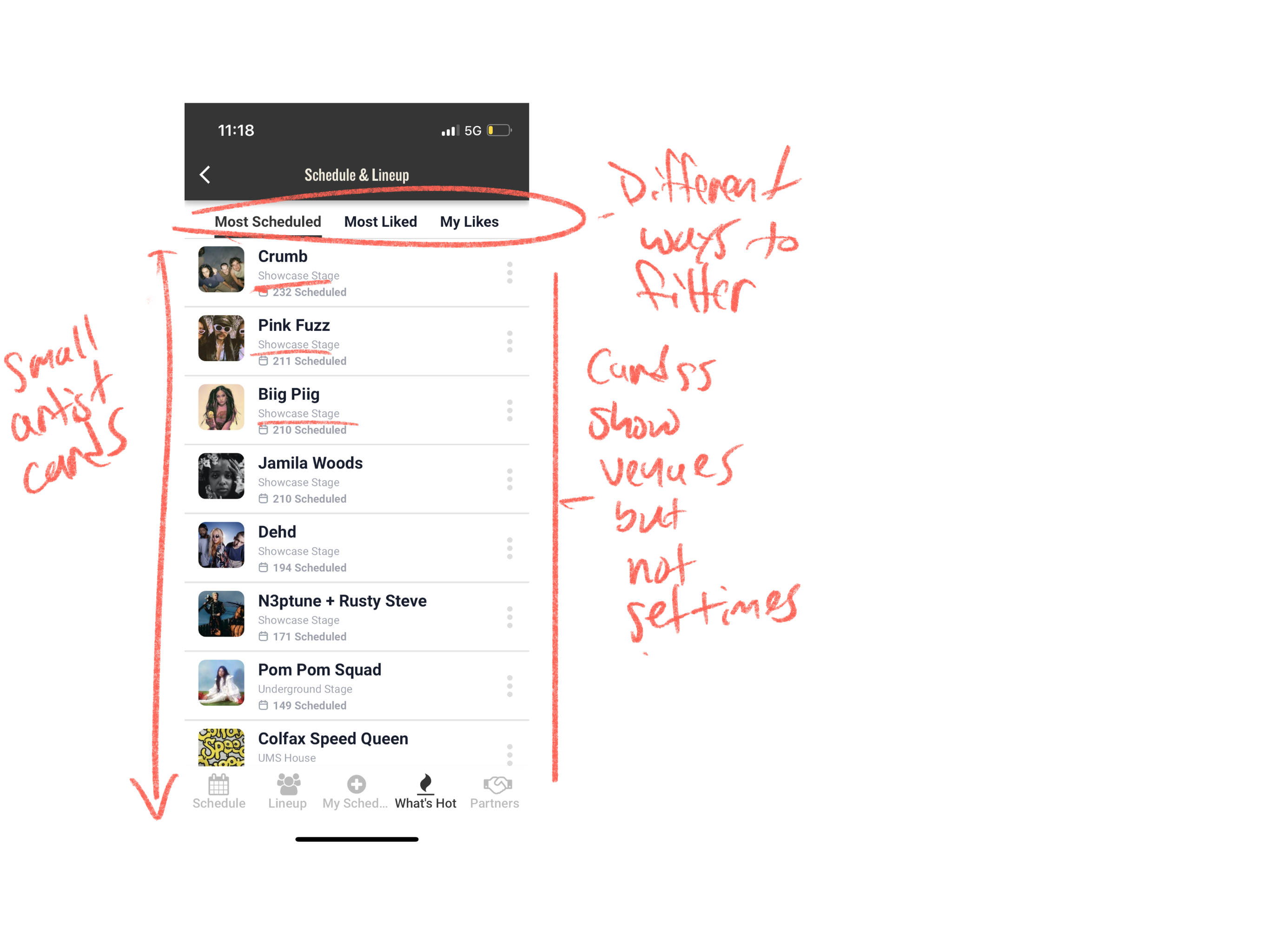
After learning about the needs of my users, I decided to audit the screens form the existing app to help me identify unnecessary UI patterns that align with what user’s are frustrated with.
Audit Key Findings
1. There’s a lot of scrolling for users due to the lack of visible artist per each screen.
2. How users filter can be consolidated into a single design language.
3. The current app experience is too text heavy.
- Discovery
My first step was to understand the core pain points, desires, and needs of our target UMS attendees.
I classified all gathered insights, and grouped them into categories based on user behavior and patterns to establish clear priorities for each key finding. This allowed me to fine tune a user persona, who aligns with 70% of user needs. The needs of this primary persona help will guide all subsequent design decisions.
Tools Used
Frustrations
- Doesn’t like how the current version of the UMS app needs her Facebook login to sync her schedule to her phone.
- Finds it annoying she has to leave the UMS app to hear artist’s music and locate where they’re playing on an interactive map.
Goals and
Ambitions
• The option to share/sync her schedule with her friends at the UMS festival weekend.
• The ability to navigate the festival with an interactive map.
• Listen to festival artist’s music without leaving the app.

Frankie Thomas
27 Years Old
Denver, CO
Restaurant Server
Short Story
Casey is a restaurant server in downtown Denver, CO. She is 27 and enjoys going to live shows and exploring new genres of music . She spends the majority of her free time with friends and planning next outing. Casey would value an in-app feature where she can share/sync her schedule with her friends at UMS
Personality
Extrovert, Spontaneous, active, advance music palette, wonderer, curates playlist for others
Secondary Research
Affinity Maps, User Journey, and Experience Flows
I found that there were 4 main themes or behaviors users were experiencing in their existing journey with the current app. They are 1. Discovery, 2. Planning, 3, Navigation, and 4 Post-Show Impressions.
Three key things I did in this stage:
- Used affinity maps to organize all my research into themed buckets so that I may understand my user functional and perceptual patterns.
- Wrote the plot of a user journey based on shared experiences attendees have had at UMS while navigating the mobile app, so that I may understand their frustrations and goal expectations.
- Organized my insights in a way that guides future design decisions.
Discovery
“So this is my first year living in Denver and I’m so excited to check out UMS. Now that I got my ticket, it’s time to check out what bands are playing where. I’ll open the app and check out the line up.”
Planning
“Cool, there’s a couple bands I know I want to see this weekend, I’m going to save them and add a couple to my calendar so I won’t forget to see them live! Oh, sh*t, can’t forget the band Witch Kid. They’re playing on Friday at the Hi-Dive, let me add them to my calendar real quick. I know Jennifer is going to be at UMS on Friday too, let me see if she has anything on her schedule that we can see together.”
Navigation
“It’s Friday and UMS is finally here! Jennifer and I are going to meet at the Hi-Dive first to see what’s band is playing there and then we’ll moisey around to other shows for a bit. I’m going to send her the Hi-Dive address so she knows where to meet me.”
Post-Show High
Wow, Witch Kid was so amazing to hear live! I Can’t believe I’m just now hearing about them. I’m going to bookmark them in the app so I can check out their Spotify later!b Let’s go find more new music!!!
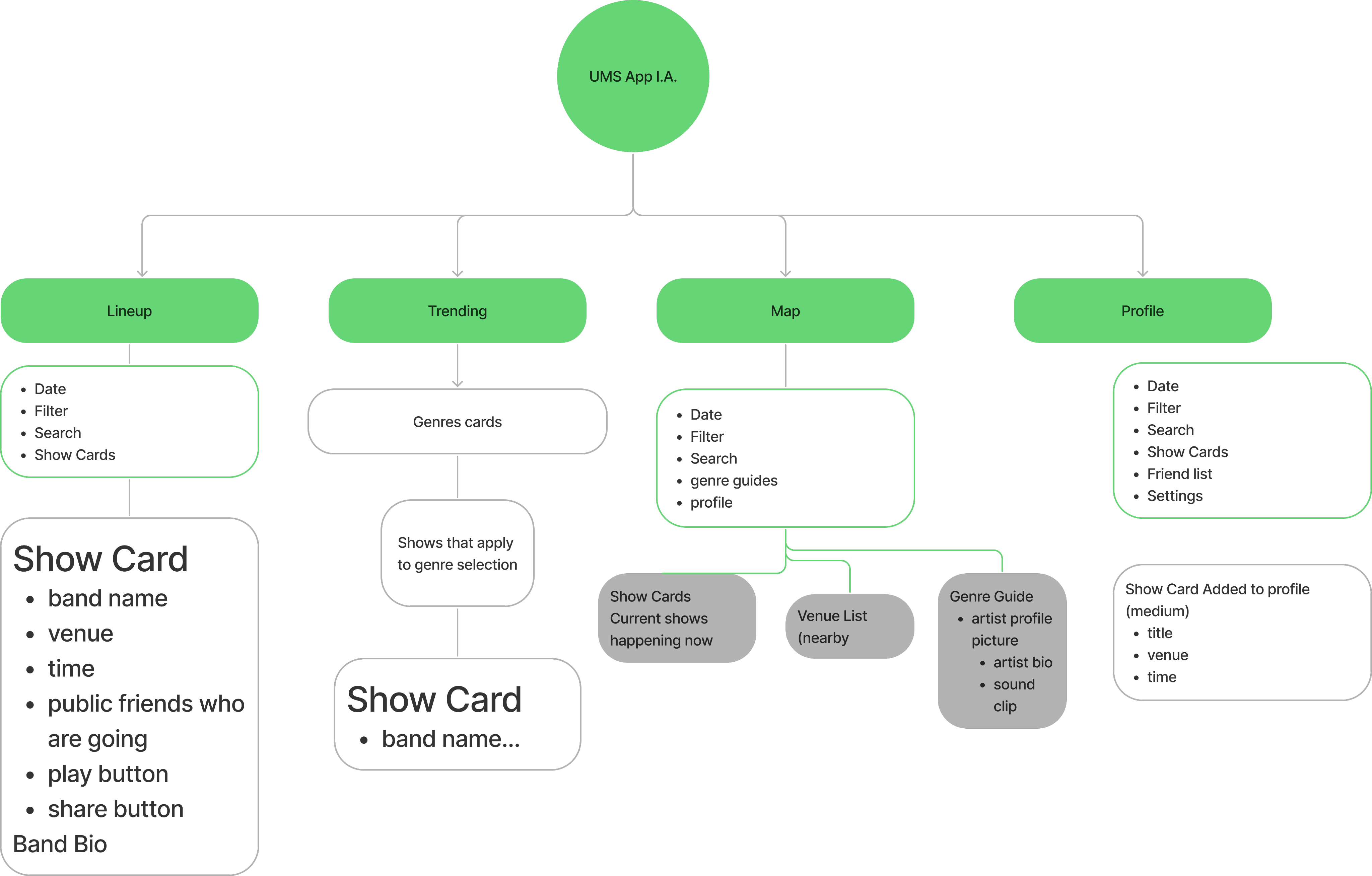
Affinity Map Insights
- in general, users are using the app leading up to UMS to explore and find bands and venues they like
- users need intuitive tools to make discovery easier without disrupting the festival experience
- users want to be able browse but search for specific artist quickly and easily
Journey Map Insights
- users expect to use the app, not only in the discovery pre-festival phase but through out the festival experience
- users will use the app to recall what artist they seen and what performances are next
- users will use the app as their personal guide to navigate festival weekend
Key Takeaways
- tools to enhance the user’s experience not take away from it
- features to search and explore new artist and venues
- features to save and personalize one’s app experience
Design
UMS was quickly approaching for the summer of 2025, and if I wanted to test the app at this year’s festival I needed to start designing soon.
Objectives
- Prioritizing the user’s onboarding experience at first open.
- Design principle screens for each stage of the user flow based on research interviews.
- Conduct usability test and iterate on V1 designs asap.
Design Goals
- Designed the principle screens based of research, information architecture, and primary persona.
- Conceptualized principle screens.
- Tested a V1 prototype.
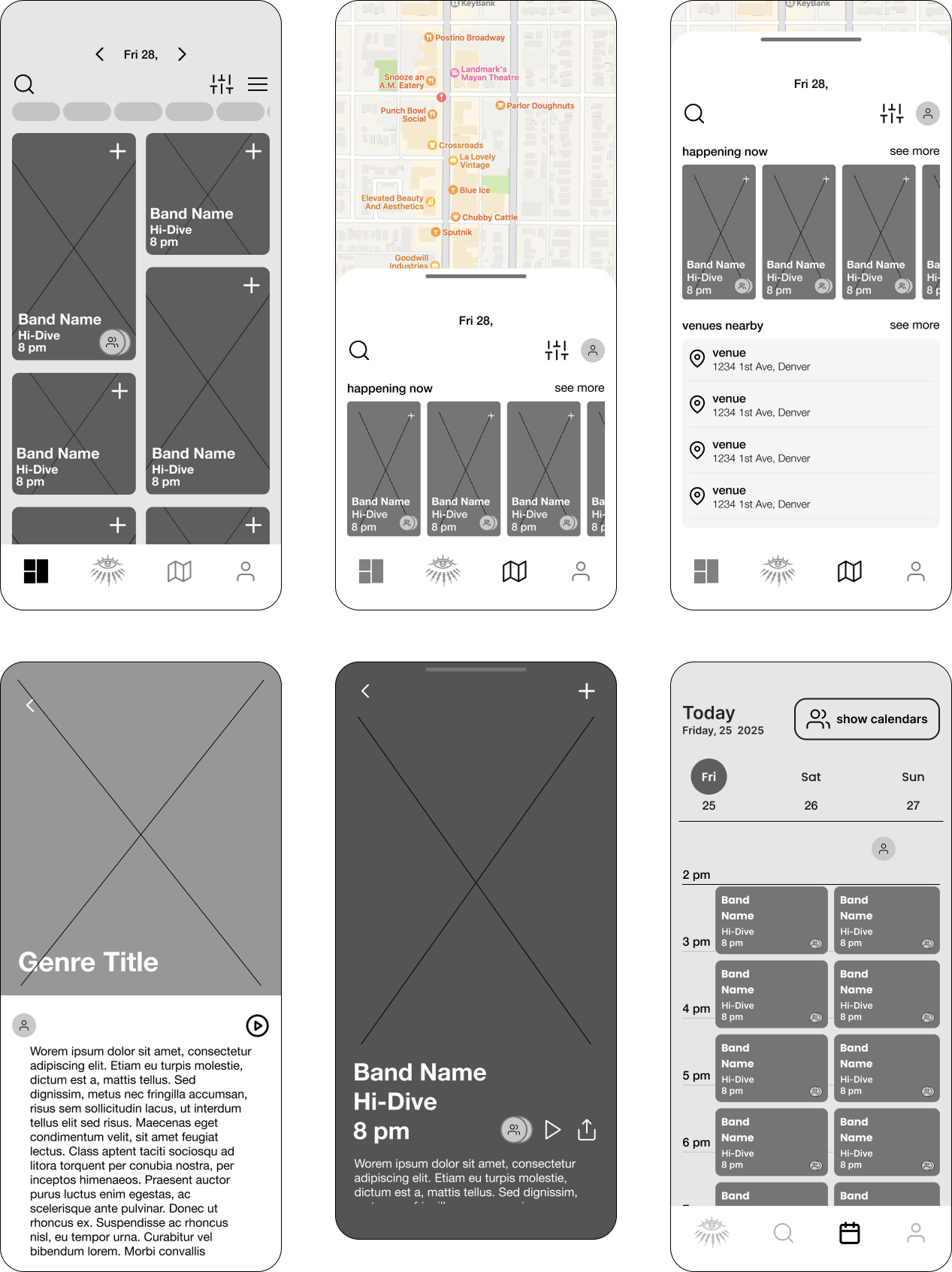
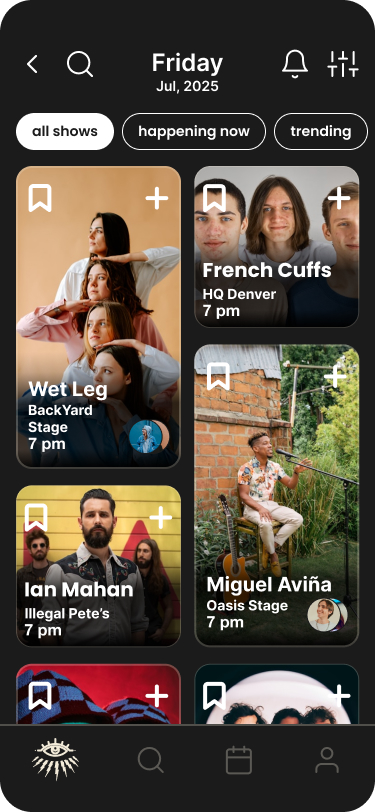

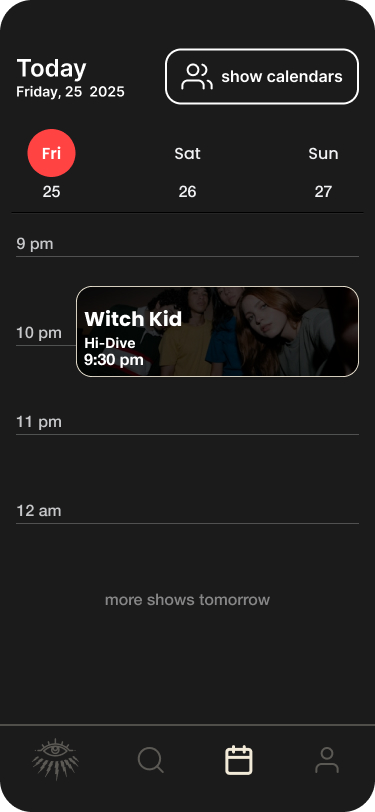
Usability Testing
Tested V1 with 5 participants, all who have attend UMS in recent years in a series of moderated usability testing sessions and found three emerging problem areas in the initial design.
- Most users want the UI of the map to show them location pins for what they are looking for and what venues are associated with UMS.
- Users need the show calendar button to give them visual feedback by displaying a loading animation for them to know the requested calendar is being processed.
- In general, users wanted to search for the band in task 1 right away by clicking the search icon. While all participants were able to navigate with ease all user’s expressed they would use the search field feature heavily.

9:41
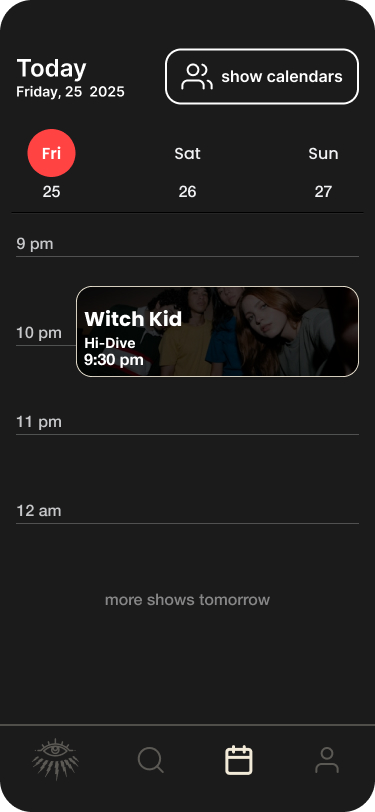
9:41
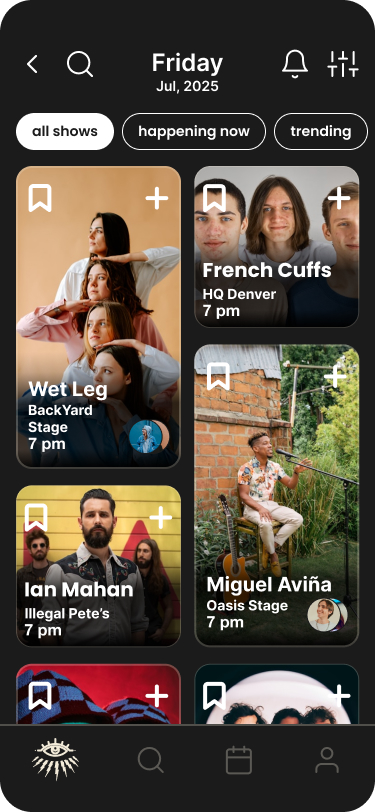
9:41
- Final Redeisgn
Met users needs in the final design by improving three key areas.
- Search Experience
I imported my design library into Figma Make to prototype what a search experience would like at any point in the user’s journey.
Average time to find and schedule an artist decreased by 30%.
- Map Exploration
Users wanted to see at a glance what venues and stages were associated with UMS. So I updated the map page with UMS specific location pins. This feature helped reduce friction from 40% - 20%.
- Shared Calendar Feedback
Updated the add shared calendar feature with a loading wheel to provide visual feedback to users while the UI loads a shared calendar eliminating confusion.
Next Steps
- Make edge cases for different user experiences.
- Use AI to scale designs based on various user personas.

Reach me at:
karsonhallaway@gmail.com
Work
Toto: Dog Walking App
UMS App Redesign